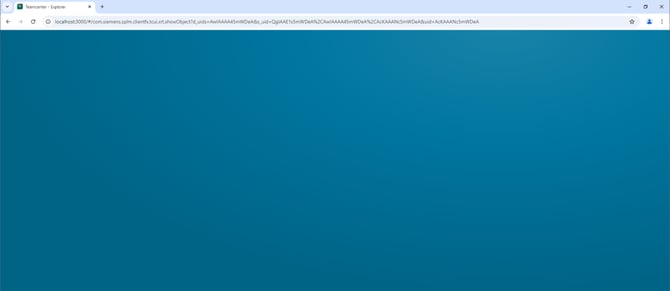License error message "Unable to check out license BCT_XXX"
When trying to start a BCT product, such as BCT Inspector, BCT aClass, etc, the license error message "Unable to check out license BCT_XXX" is displayed.
When starting BCT software a license error message appears:

The displayed error message indicates, that the software can not establish a connection to the license server.
As indicated, either the license server was not started, the license server name is incorrect or the network port, which is used for the connetion to the license server is wrong or not opened.
A) First, please check if the license manager service was started correctly
B) Please check the following settings if the port and license server name is correct
1) Windows environment variable "BCT_LICENSE_FILE"
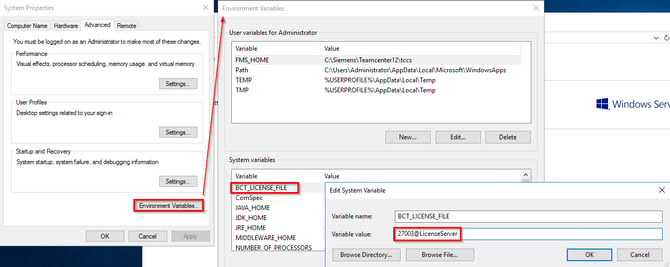
2) Environment variable "BCT_LICENSE_FILE" in startscript of Teamcenter / NX / BCT software

3) Windows registry - BCTFLEX_LICENSE_FILE entry

C) If all of these settings are correct, please check your Firewall on server side
You can easily do this, by disabling the Firewall on your license server machine for a short moment:
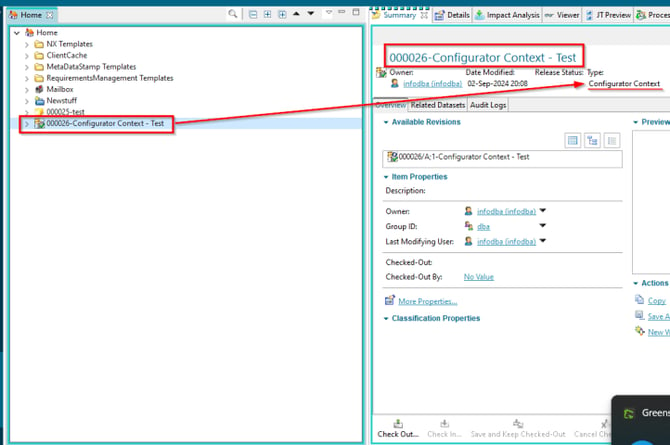
If you are able to start the software while the server Firewall is disabled, please check the license ports and set them as Outbound Firewall Rules (27003 - BCT standard port).
Example Windows Firewall: